Difference between revisions of "CMud WikiSearch"
Jump to navigation
Jump to search
m (moved CMUD WikiSearch to CMud WikiSearch: Better formatting) |
m (Updating for CMud v3.32) |
||
| Line 1: | Line 1: | ||
This trigger opens your default web browser to an AvatarWiki search of your selected text when you choose an option from the right-click menu. It also removes articles (the, an, a) at the beginning of search terms as per wiki standards.<BR> | This trigger opens your default web browser to an AvatarWiki search of your selected text when you choose an option from the right-click menu. It also removes articles (the, an, a) at the beginning of search terms as per wiki standards.<BR> | ||
[[Image:Wikisearch.jpg]] | [[Image:Wikisearch.jpg]] | ||
| + | |||
| + | == The Script == | ||
Save the following code as an .xml file, and import it into Cmud: | Save the following code as an .xml file, and import it into Cmud: | ||
| Line 25: | Line 27: | ||
wiki @wikistring</value> | wiki @wikistring</value> | ||
</menu> | </menu> | ||
| − | <var name="wikistring"> </var> | + | <var name="wikistring">heighten senses</var> |
</class> | </class> | ||
</cmud> | </cmud> | ||
| Line 37: | Line 39: | ||
You can also do manual searches by typing wiki followed by your search term in quotations.<br> EX: <tt>wiki "search requirements"</tt> | You can also do manual searches by typing wiki followed by your search term in quotations.<br> EX: <tt>wiki "search requirements"</tt> | ||
| + | |||
| + | Updated for CMud v3.32. | ||
[[Category: Cmud Scripting]] | [[Category: Cmud Scripting]] | ||
Revision as of 11:20, 4 December 2010
This trigger opens your default web browser to an AvatarWiki search of your selected text when you choose an option from the right-click menu. It also removes articles (the, an, a) at the beginning of search terms as per wiki standards.
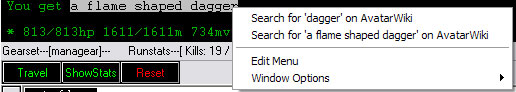
The Script
Save the following code as an .xml file, and import it into Cmud:
<?xml version="1.0" encoding="ISO-8859-1" ?>
<cmud>
<class name="wikisearch">
<alias name="wiki">
<value>#URL http://avatar.melanarchy.info/index.php/Special:Search?search=%1</value>
</alias>
<menu priority="290">
<caption>Search for '%selword' on AvatarWiki</caption>
<value>#URL http://avatar.melanarchy.info/index.php/Special:Search?search=%selword</value>
</menu>
<menu priority="300">
<caption>Search for '%selected' on AvatarWiki</caption>
<value>#VAR wikistring %selected;
#IF {%begins( @wikistring, "an ")} {#VAR wikistring %remove( "an ", @wikistring)};
#IF %begins( @wikistring, "a ") {#VAR wikistring %remove( "a ", @wikistring)};
#IF {%begins( @wikistring, "the ")} {#VAR wikistring %remove( "the ", @wikistring)};
#IF %begins( @wikistring, "A ") {#VAR wikistring %remove( "A ", @wikistring)};
wiki @wikistring</value>
</menu>
<var name="wikistring">heighten senses</var>
</class>
</cmud>
Usage
Just select some text in the mud, right click on it and choose the "Search for 'x' on AvatarWiki" option. For single word searches, just right click the word, no need to select it.
You can also do manual searches by typing wiki followed by your search term in quotations.
EX: wiki "search requirements"
Updated for CMud v3.32.